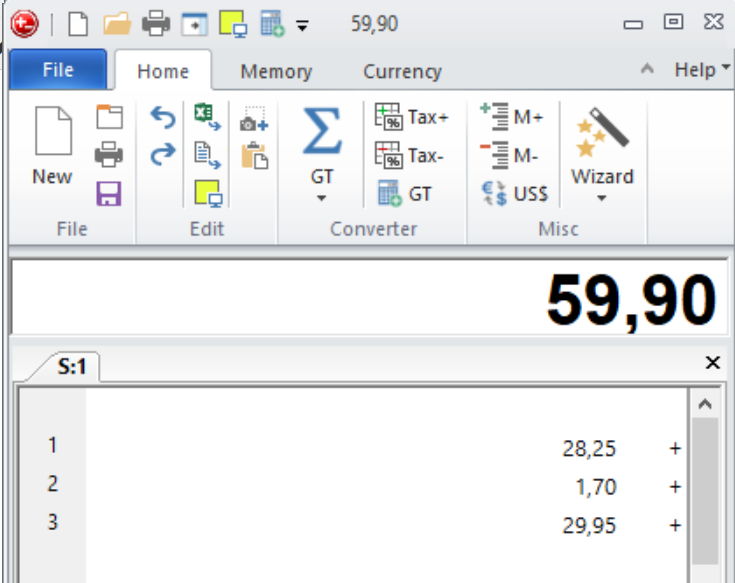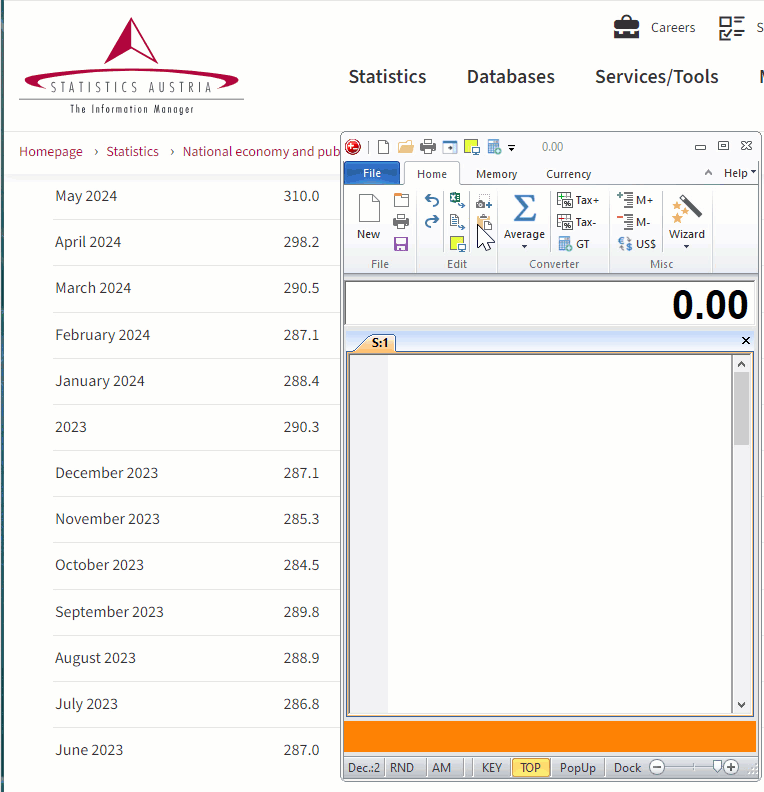About
PowerToys is a set of utilities for Microsoft power users that includes various tools designed to enhance the Windows user experience. One such tool is its Text Extractor, which enables you to copy text from anywhere on your screen, including inside images or videos.
Text Extractor uses OCR (Optical Character Recognition) to convert words contained in images or screenshots into computer-readable text. While the results might not always be 100% accurate, it's still a nifty little tool that helps you avoid having to laboriously copy out text manually.
Install from the Microsoft Store's PowerToys page.
Open PowerToys and toggle on Text Extractor

First up, open the PowerToys app and select Text Extractor from the left menu. Now Toggle on Enable Text Extractor.
Capture Numbers with DeskCalc Using the Text Extractor
You can now use the Text Extractor feature to easily capture and sum numbers from any Windows application directly in DeskCalc.
To do this, either press the PowerToys shortcut Win + Shift + T or click the corresponding icon within DeskCalc to activate the Text Extractor function.
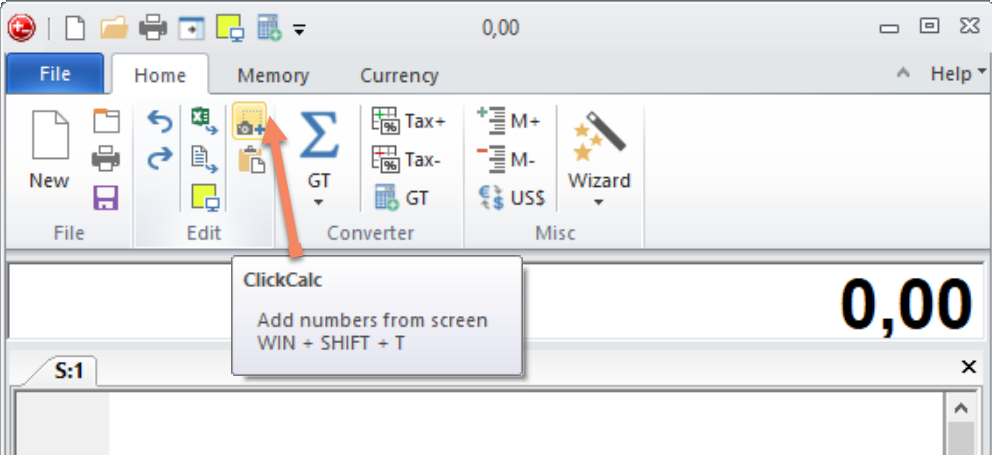
Then use the mouse to select the area on the screen that contains the numbers.
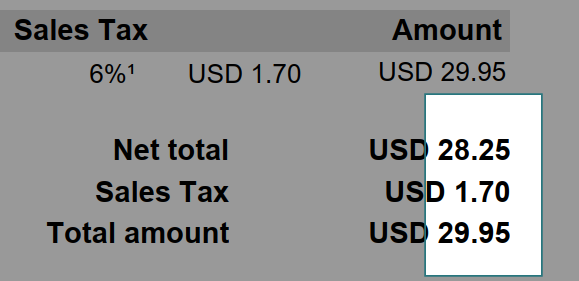
These numbers are automatically transferred to DeskCalc when it becomes the active application again.