A nice new feature in Deskcalc 6 is the docking function. But what is docking:
What are appbars (application desktop toolbars)? An appbar (application desktop toolbar) is a window similar to the Quick Launch bar, the Language Bar or the Windows Taskbar. It is anchored/docked to an edge of the screen, and it typically provides the user with quick access to various things like program shortcuts, favorite files, folders or URLs, information such as the local weather or sports news, or commonly used programs such as a clock, stopwatch or your calculator. Appbars are allocated their own area on the screen and the system prevents other applications from using that area.
Using this Windows functionality DeskCalc is always visible and doesn't use space occupied by other applications on the desktop.
Choose the screen border for docking:
 Â
Â
Enable docking:
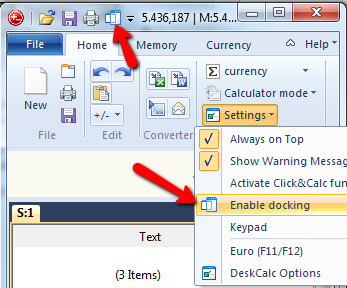 Â
Â
